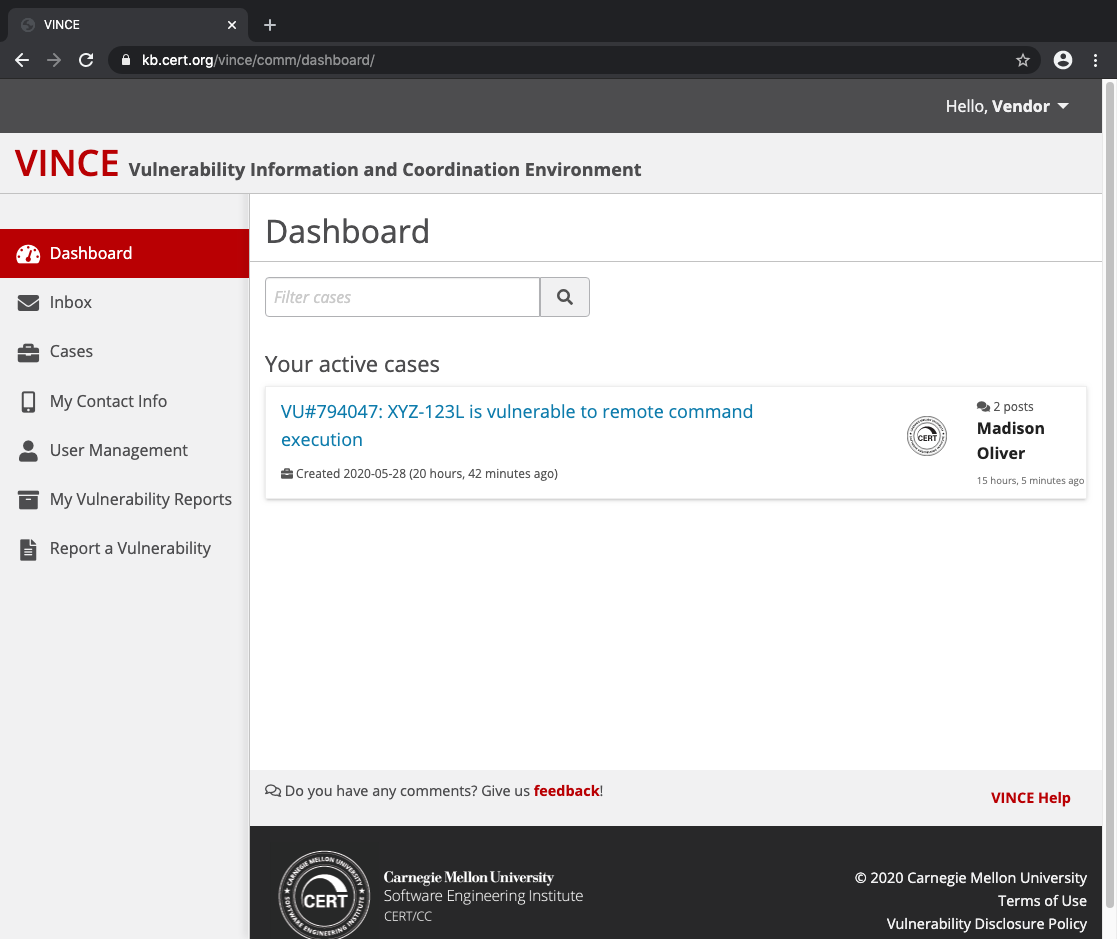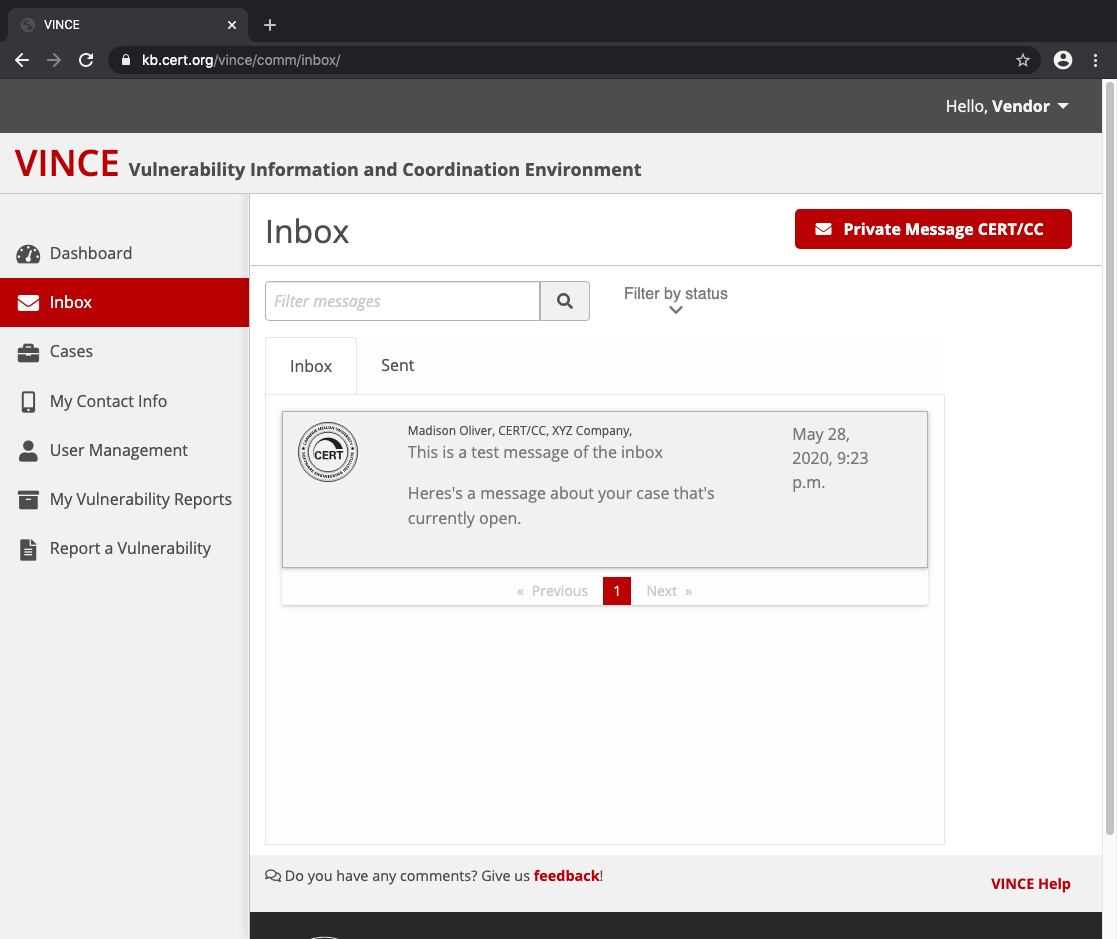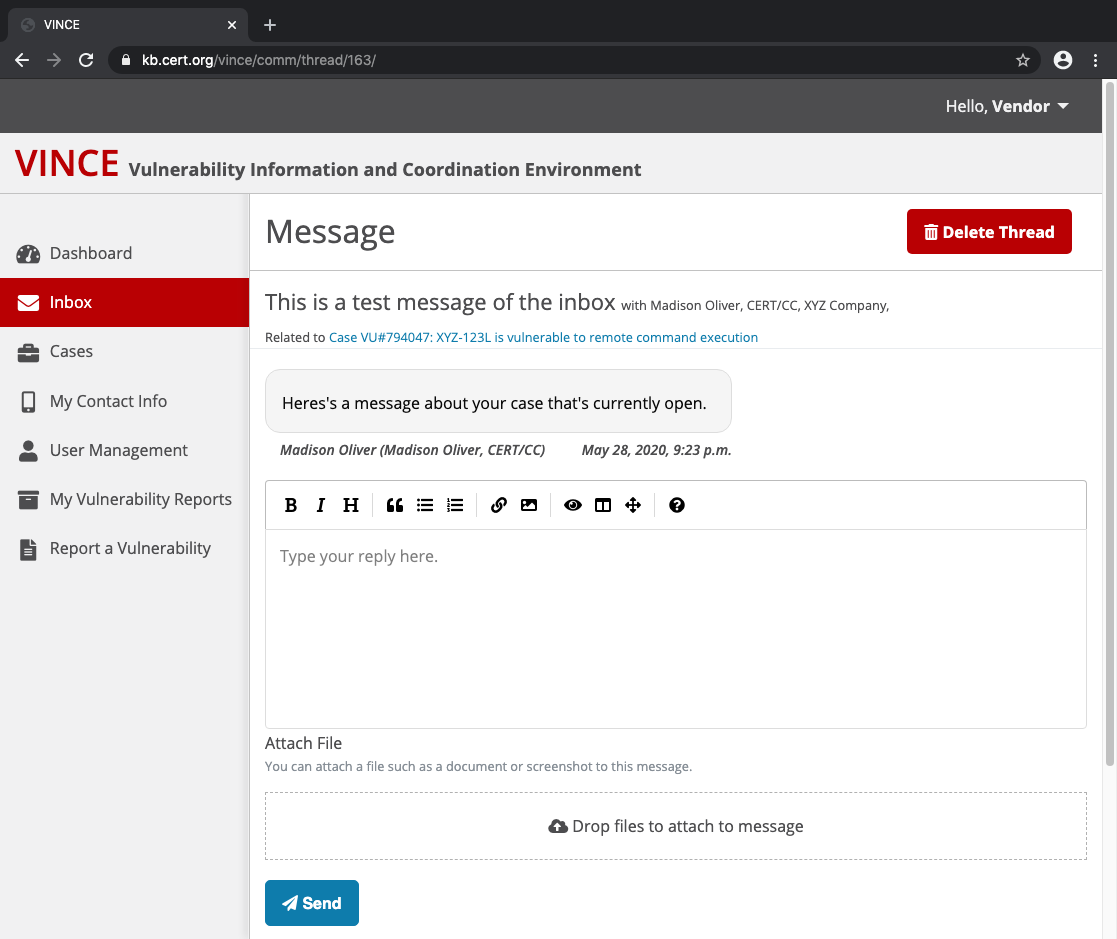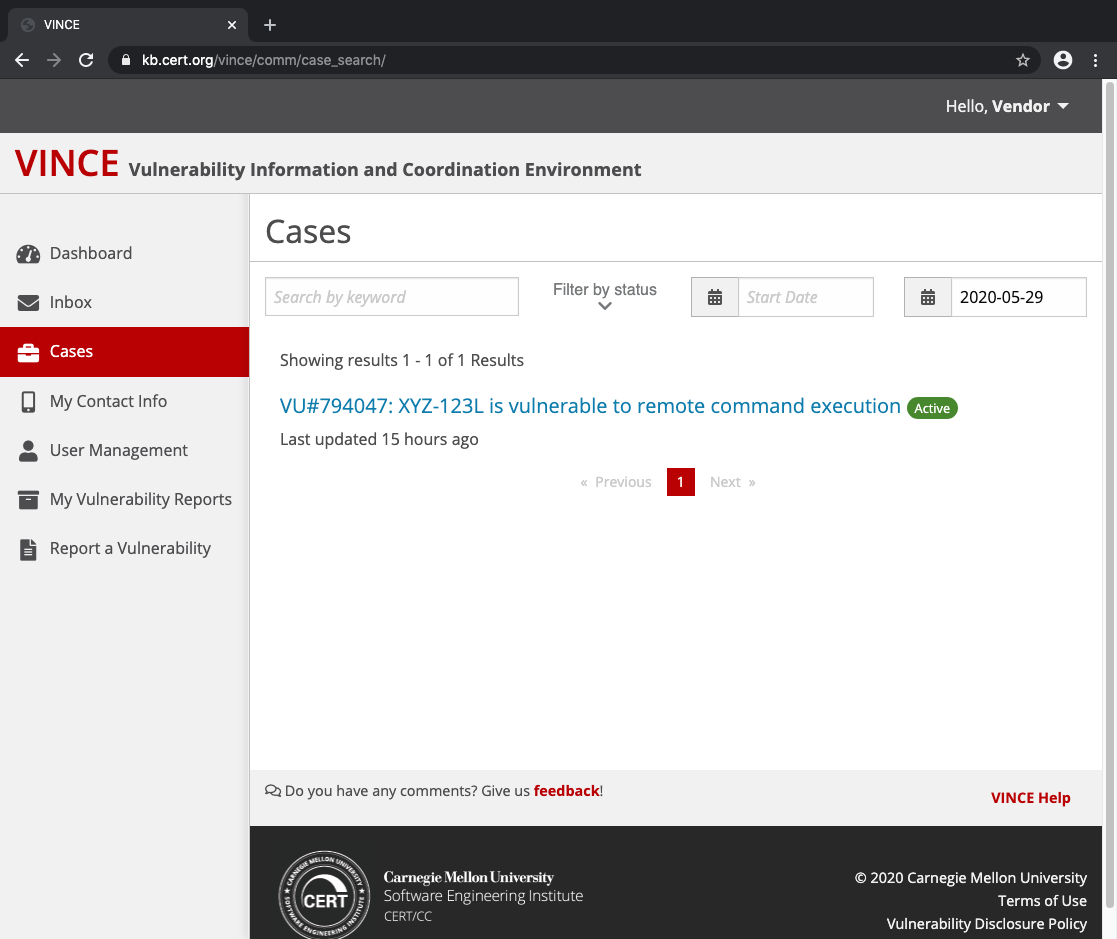...
The VINCE Dashboard is the primary location to see active cases associated with your account or vendor.
Inbox
The VINCE Inbox is where you can see messages related to your cases.
Message
Clicking on a message within the VINCE Inbox will allow you to view and reply to the message thread.
Unread messages
...
By default, you will only see active cases. These are the cases that the CERT/CC is actively working on. To view historic cases, you can adjust the Filter by status drop-down menu to control which cases you see.
Case details
...