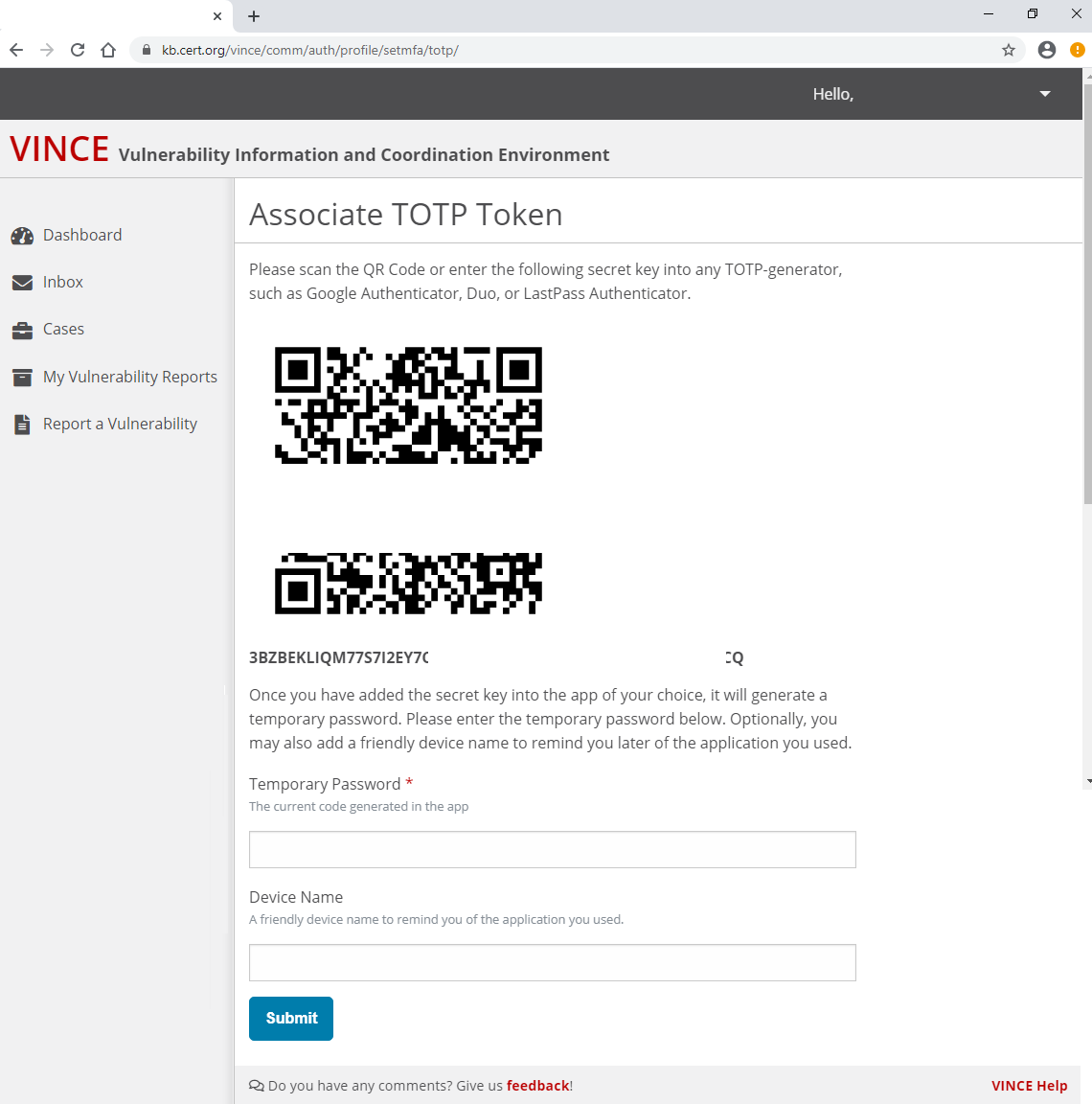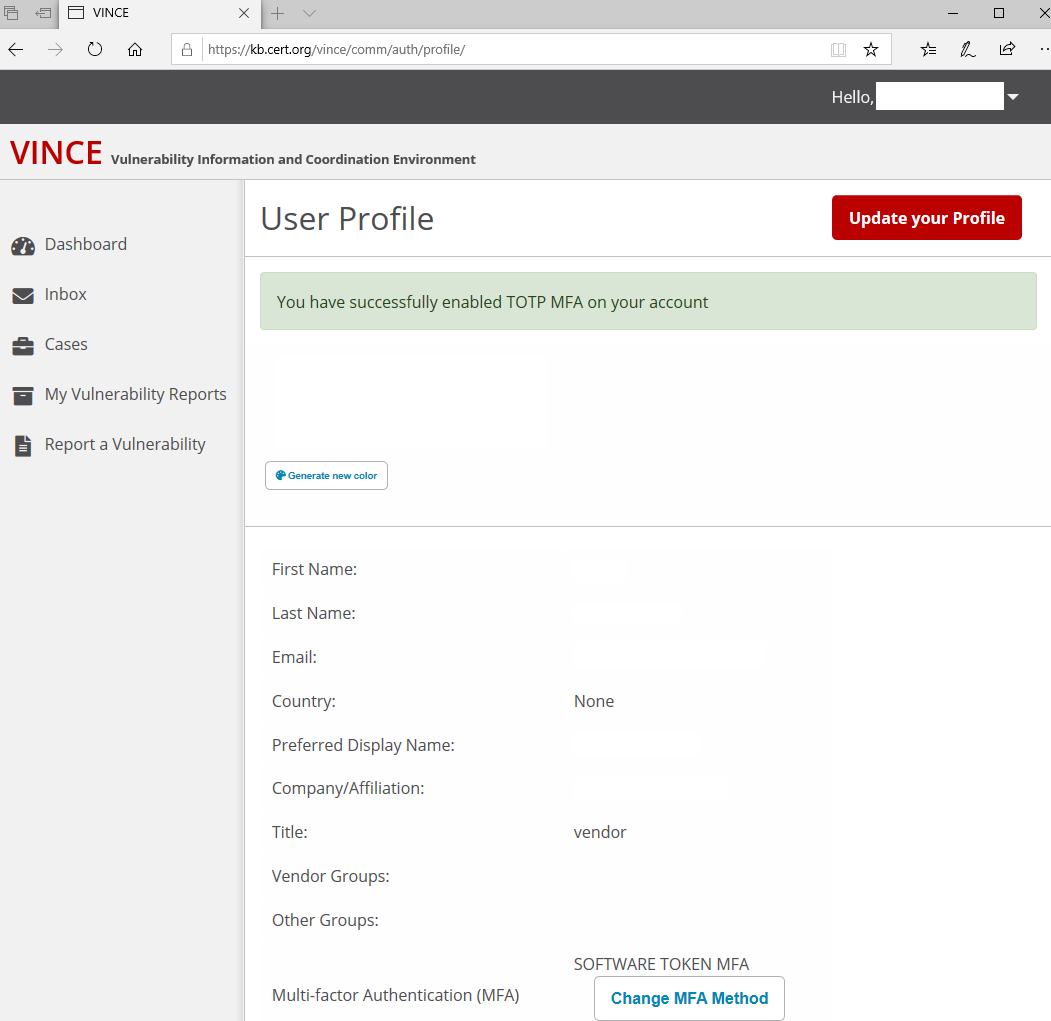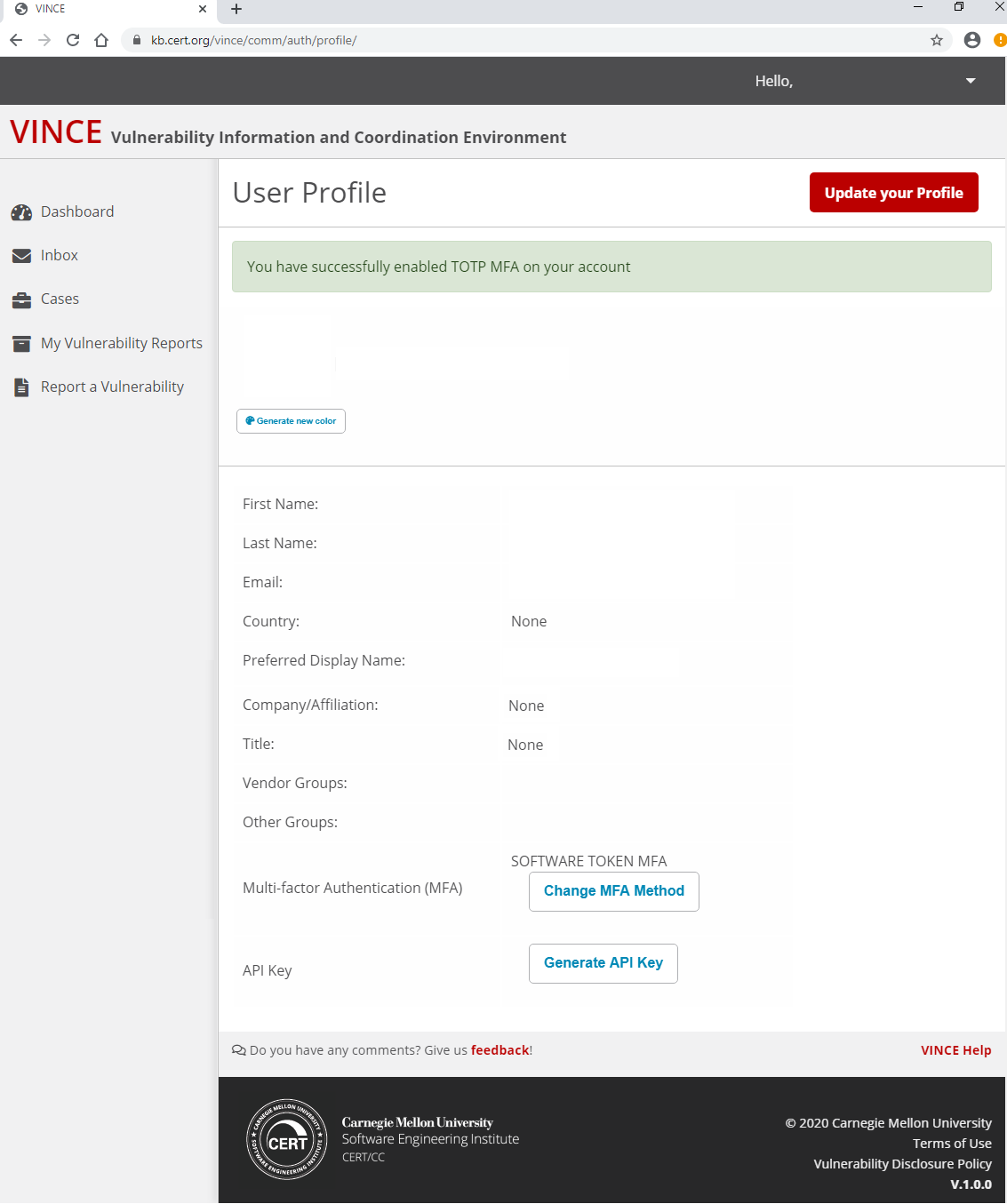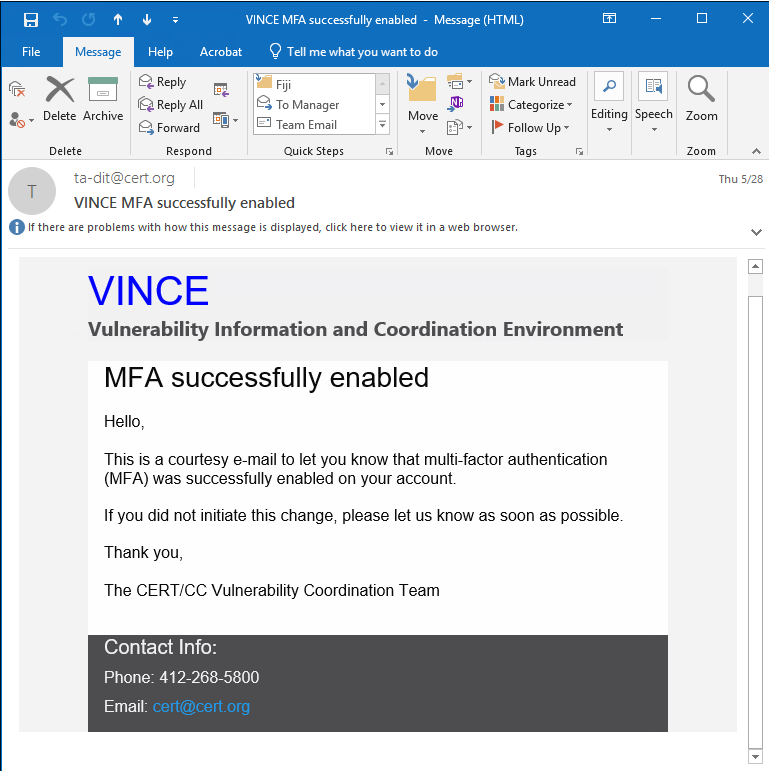...
- Select "TOTP"
- The system generates an image that is scanned into your device, running an application, and displays a scan code on your screen
- Scan the code image into your authentication application. This action should generate a numeric code.
- Enter that temporary password (or code).
- (Optional) Name that device, software or application, so you may easily access the correct code generator.
- You will have two forms of confirmation your account has successfully enabled TOTP Multi-factor authentication on your account.
- Web page indicating success and displaying your "User Profile"
- An email message confirming your MFA was successfully enabled.
- Web page indicating success and displaying your "User Profile"
...