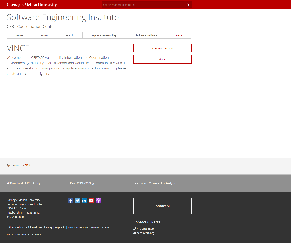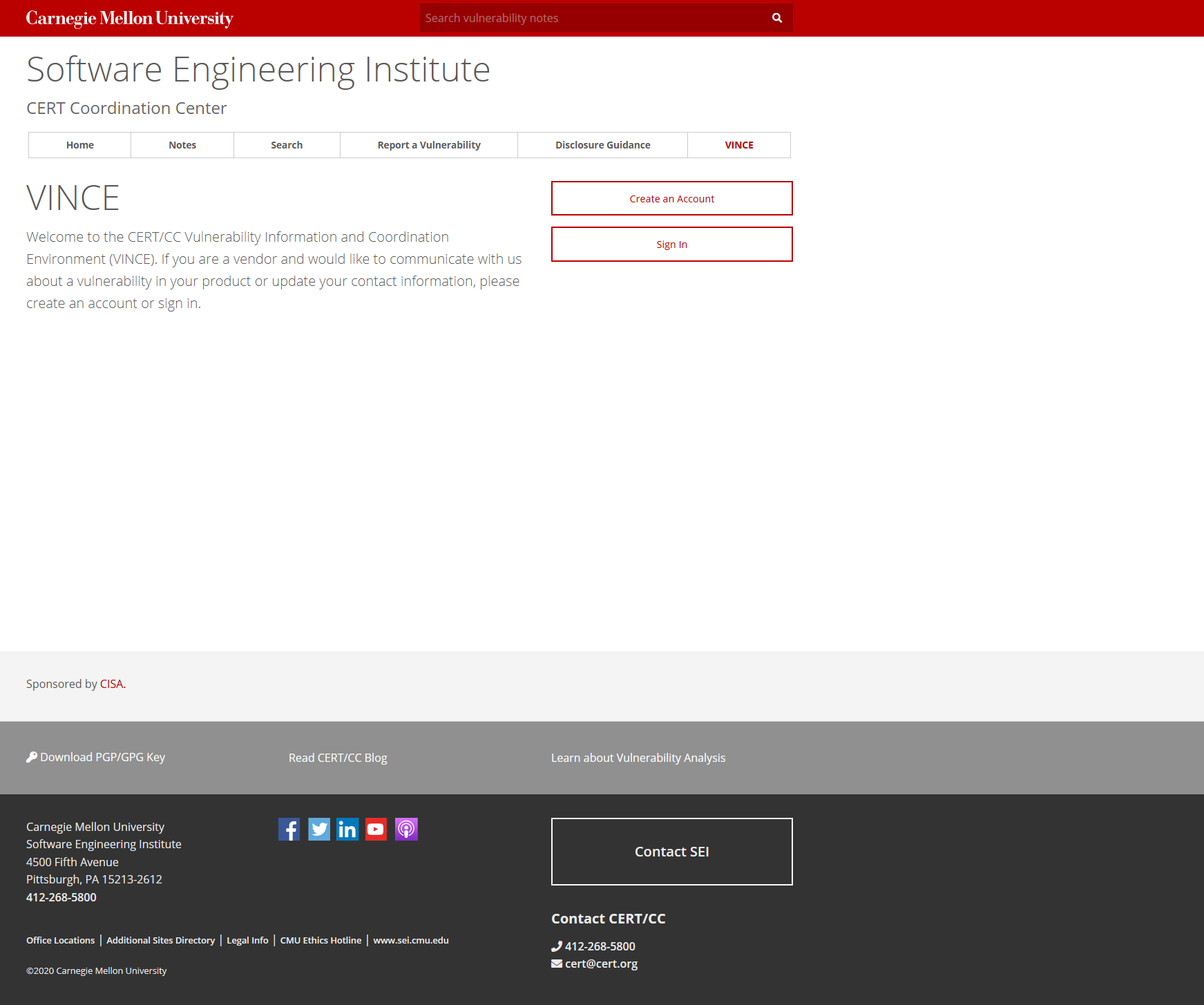...
Everyone involved in the coordinated vulnerability disclosure process will want a VINCE account. Obtaining a VINCE account is easy! Visit our web page and get started!.
Creating an account
- Navigate to our VINCE page
- Click on "Create an Account"
- Complete the VINCE form
- Watch for an email response granting your access.
Completing the VINCE form
- Enter a valid email address which you can access.
- Create a New Password with these requirements:
- minimum length is 8 characters
- Requires at least 1 number
- Requires at least 1 special character ("+" and "=" don't count)
- Requires uppercase letters
- Requires lowercase letters
- Password confirmation
- Preferred Display Name
- this name is visible to other VINCE users. It may only contain 1 space and may not contain certain special characters.
- First name
- Last name
- Company/Affiliation
- Job Title
- Click the box to agree to the terms of service.
- Click on Sign up
2FA required
Recover/reset account
...