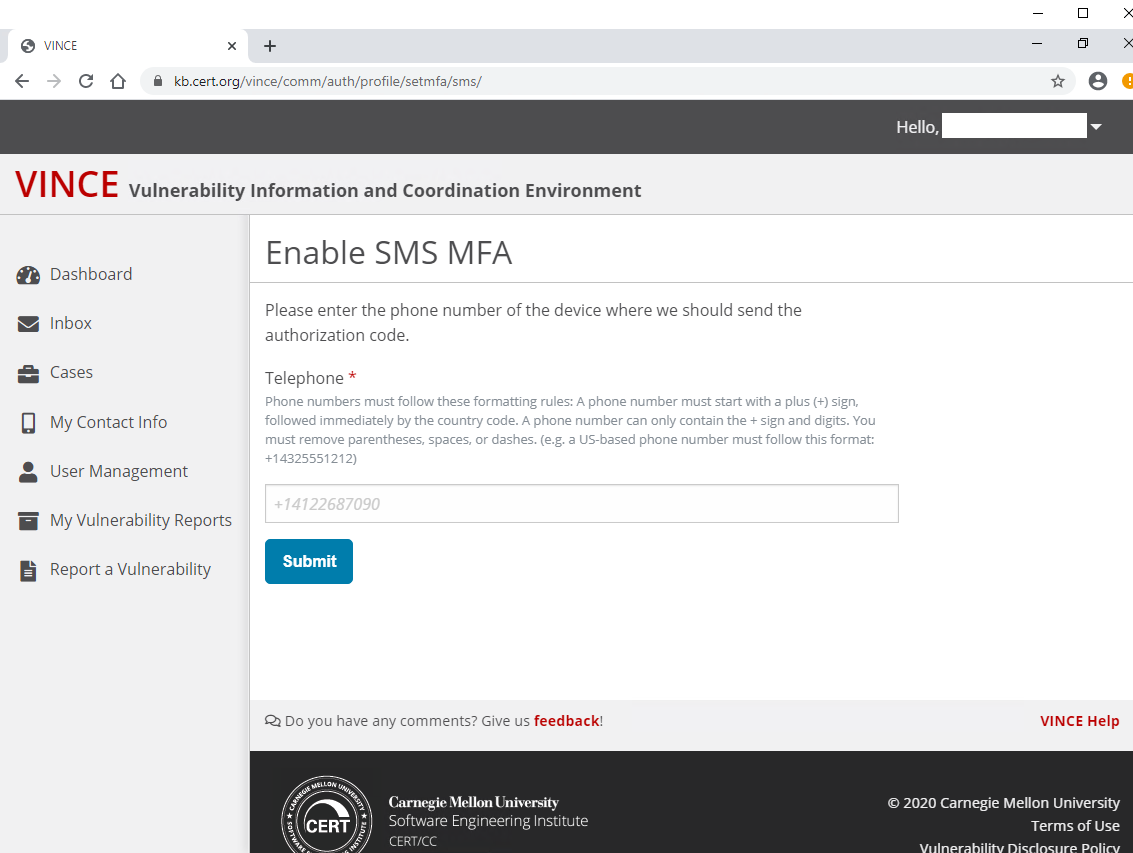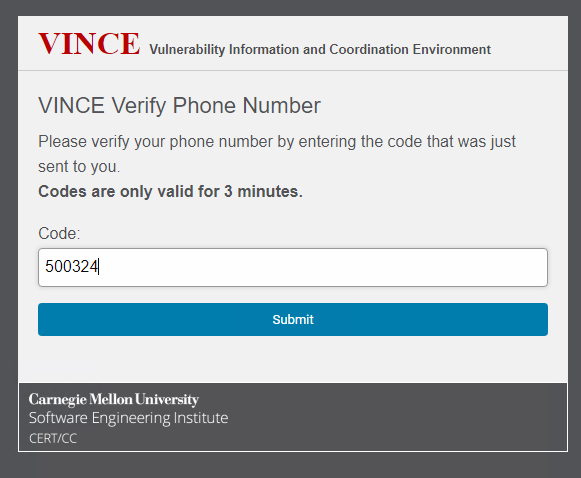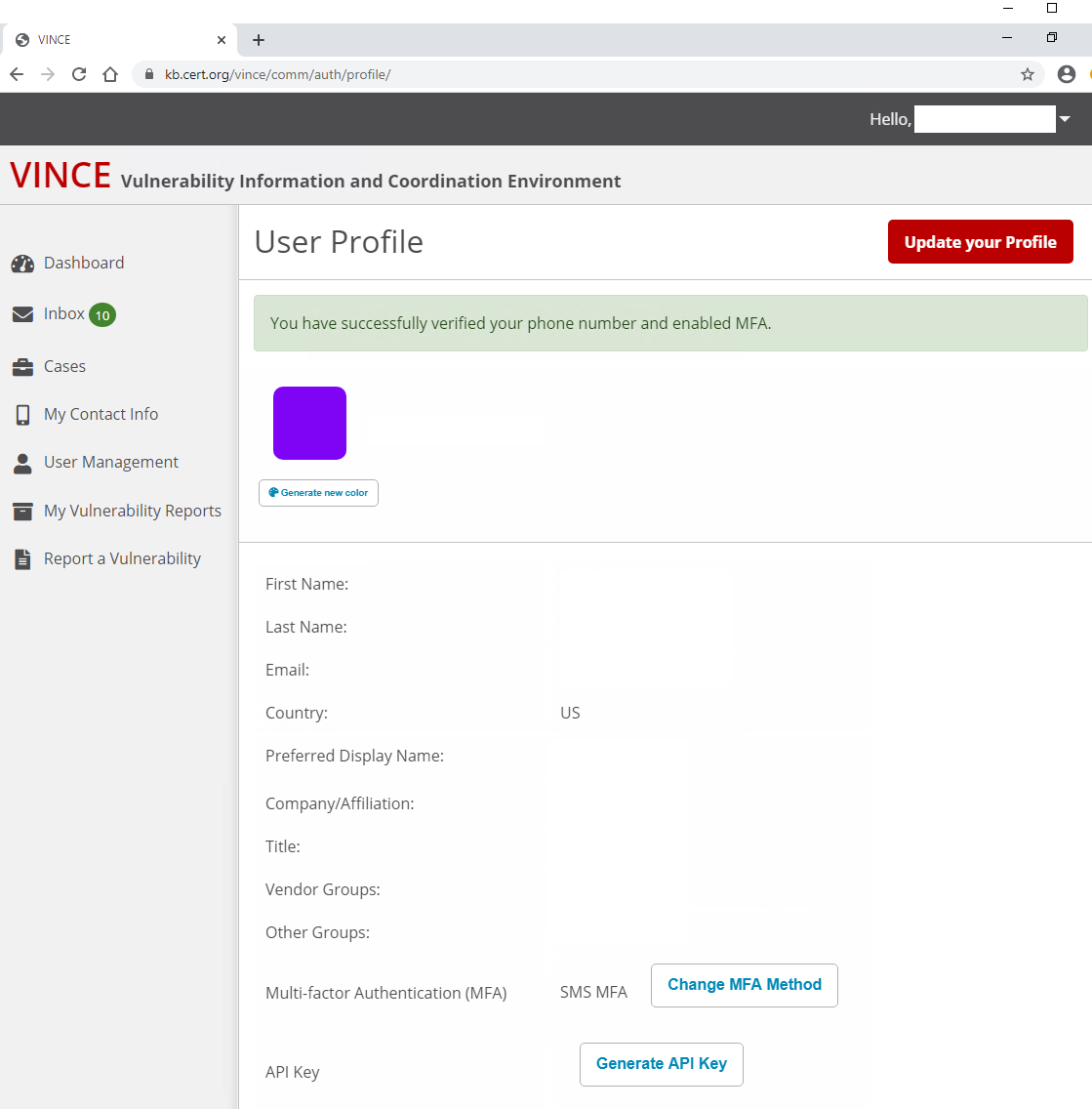...
- Select "SMS".
- Enter the phone number you will use to receive text messages containing an authorization code.
- Use the International format as follows: + (country code) phone number
- If you have a United States number, please use +1 XXX-XXX-XXXX
- Click Click "Submit".
- Verify your account by entering the authorization code sent as an SMS
- You will have two forms of confirmation that your account has successfully enabled SMS multifactor authentication:
- Web page indicating success and displaying your User Profile
An email message confirming your MFA was successfully enabled
- Web page indicating success and displaying your User Profile
...
Password Recovery
If a user needs to recover their password, they can user the VINCE password recovery feature. This can be accessed by clicking "Forgot your password?" on the login page or clicking the previous link. CERT/CC analysts will review these requests and may reach out to you for confirmation or validation of the request.
...