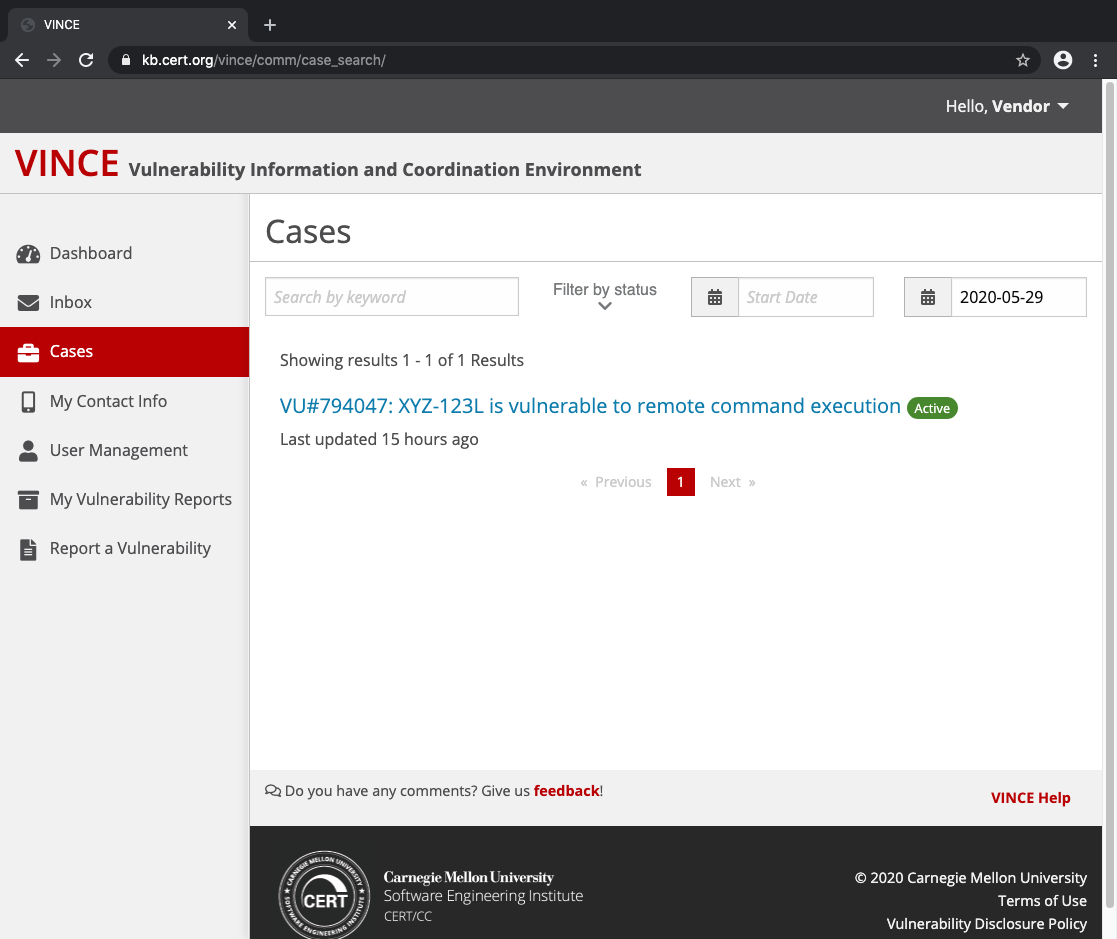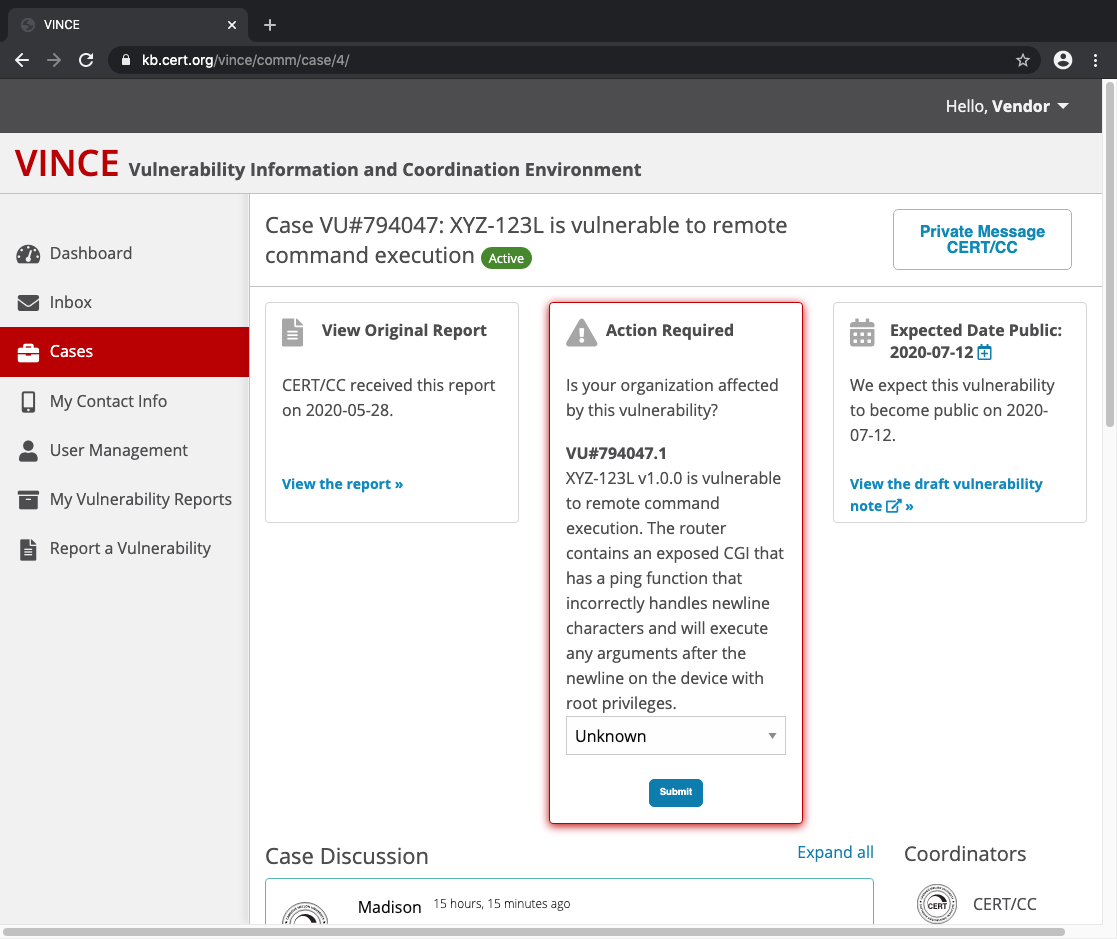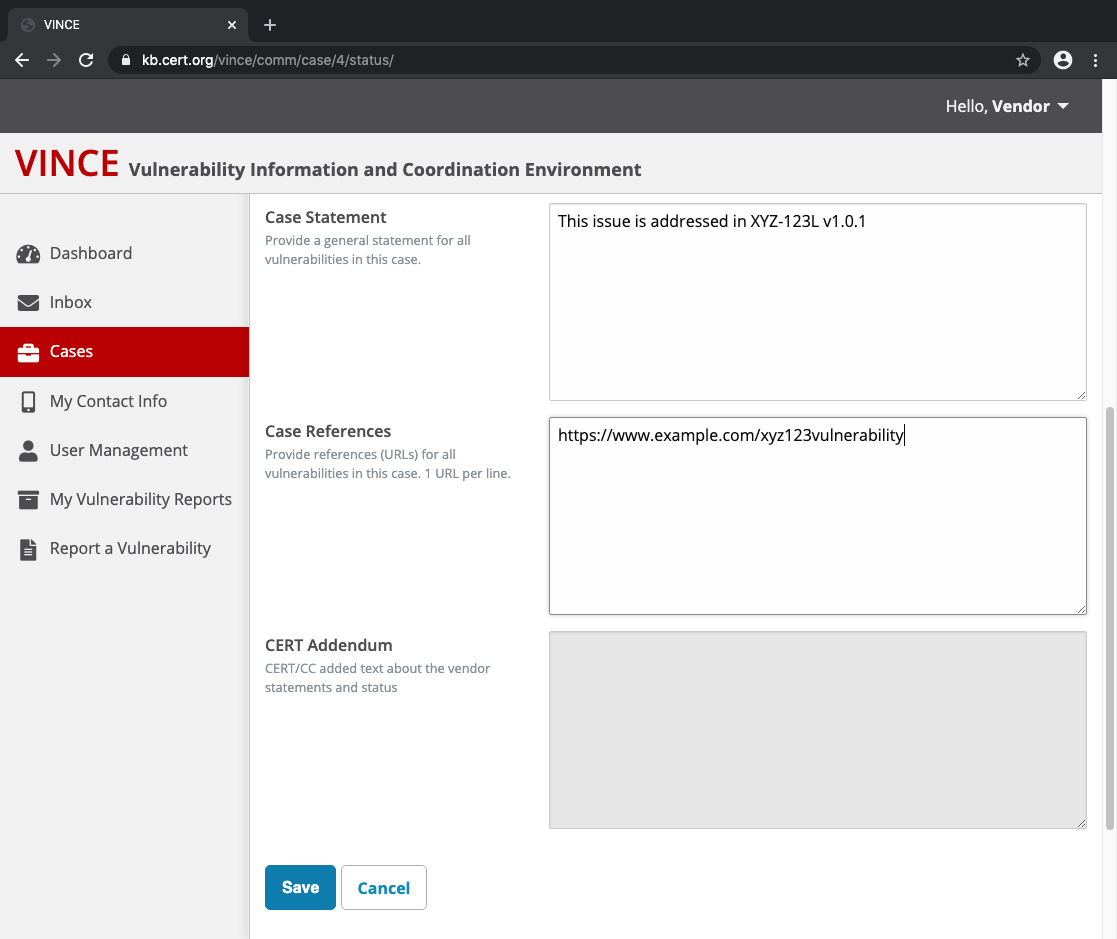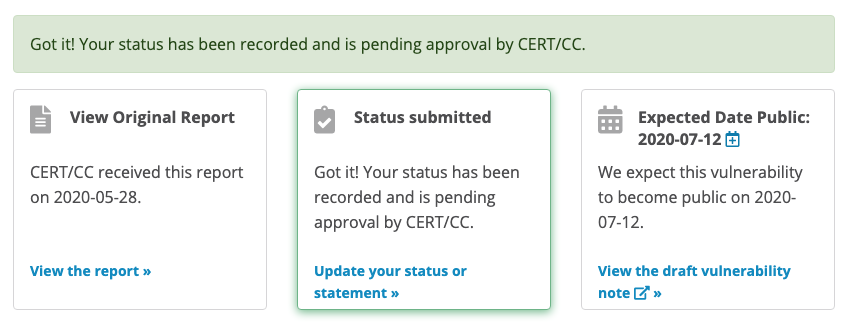...
By default, you will only see active cases. These are the cases that the CERT/CC is actively working on. To view historic cases, you can adjust the Filter by status drop-down menu to control which cases you see.
Case
...
discussion
Clicking on any particular case will bring you to the case discussion page that includes the case details:
View Original Report
The View Original Report link box on the left center section can be used to view the original vulnerability report that was used to create the case.
...
For any case, a Vendor Statement can be provided by clicking the Action Required center box on the case discussion page which will bring you to this screen where you can provide a status and statement:
Vendor status approval
Once submitted, the CERT/CC will review the vendor status information before it is added to any case.
...