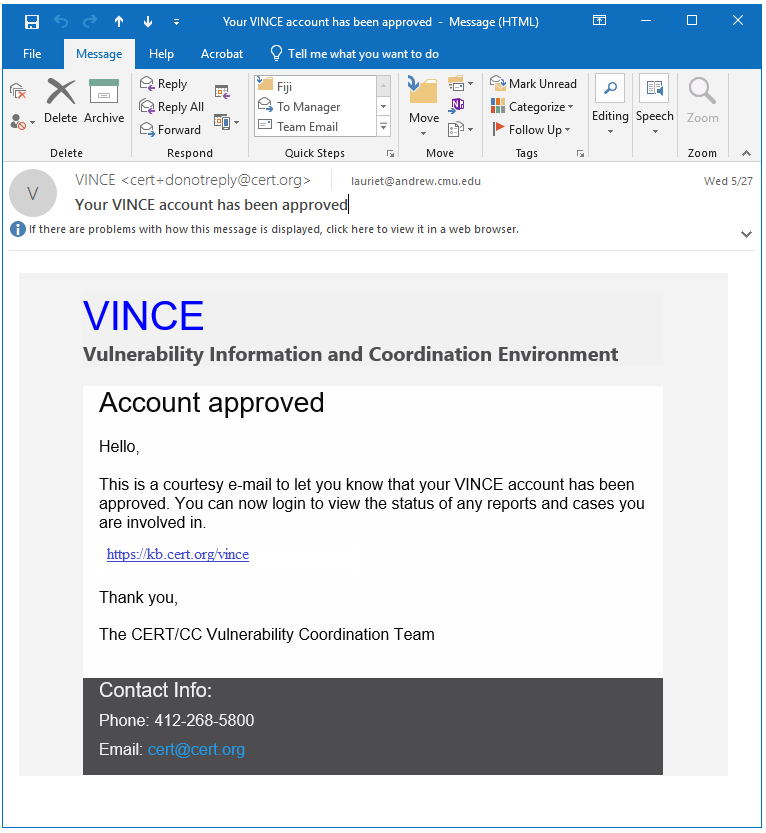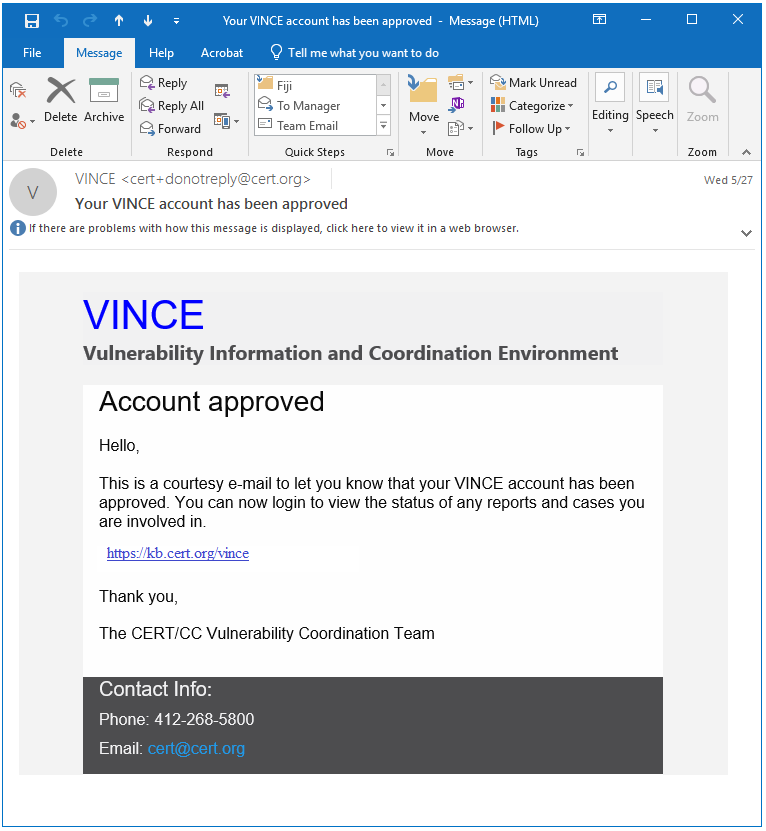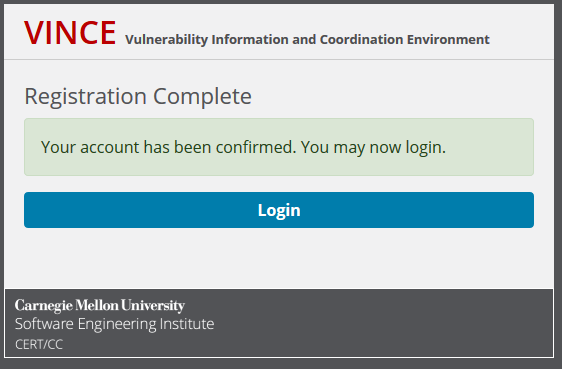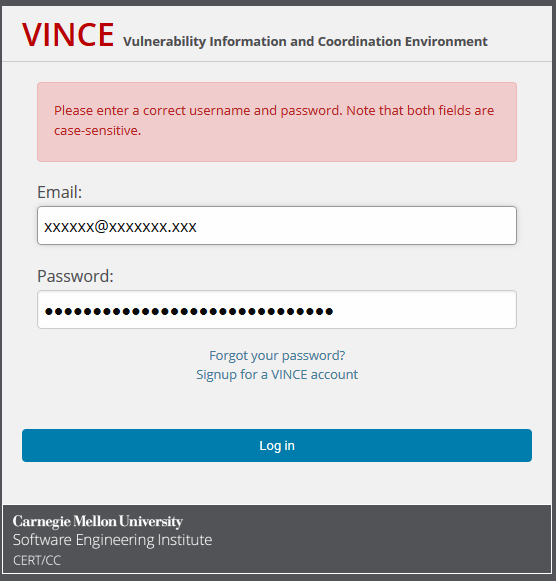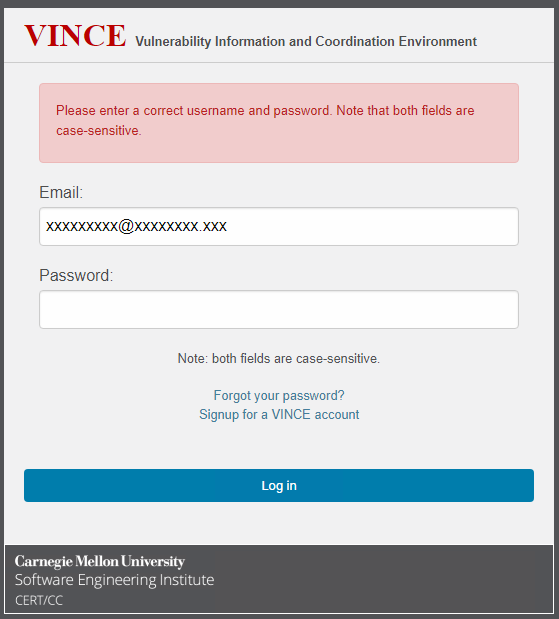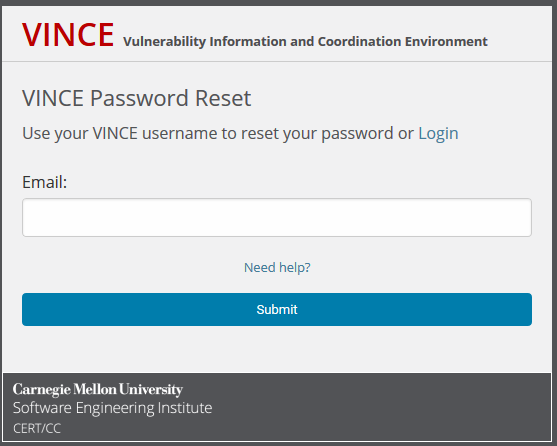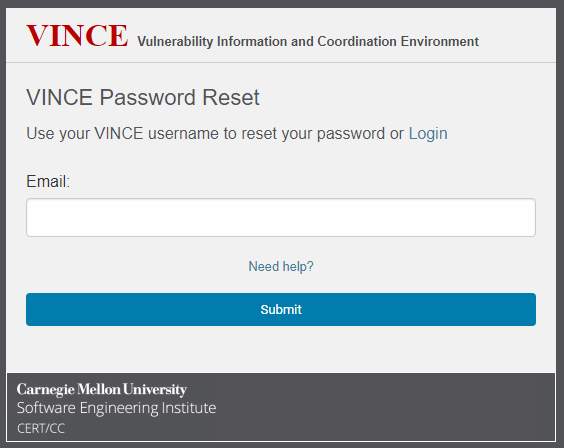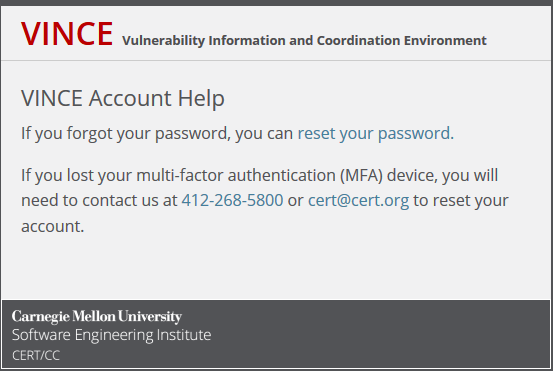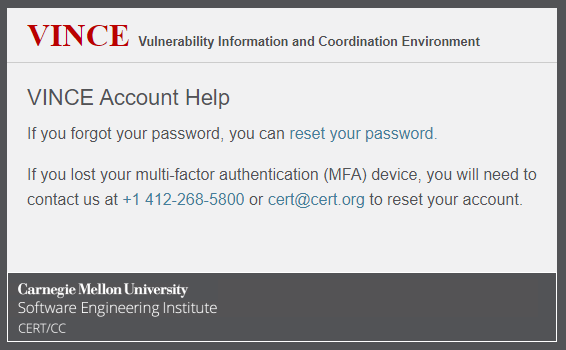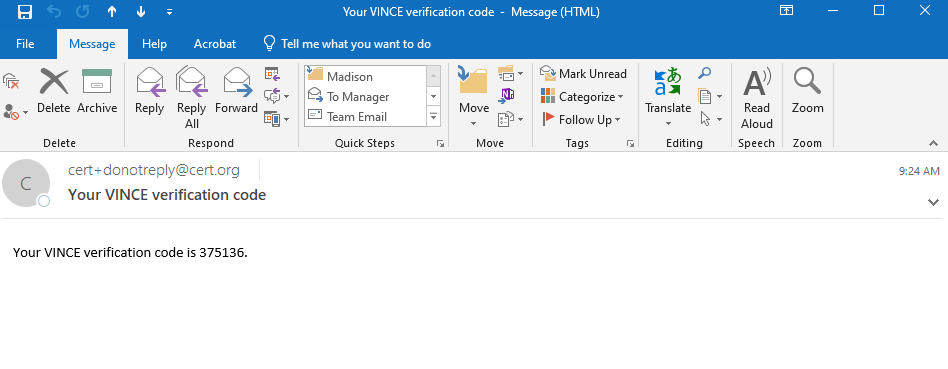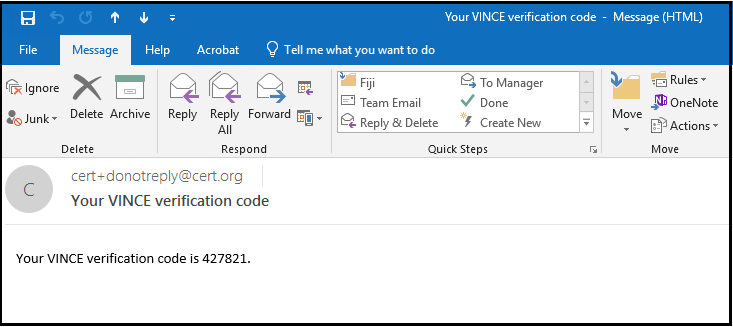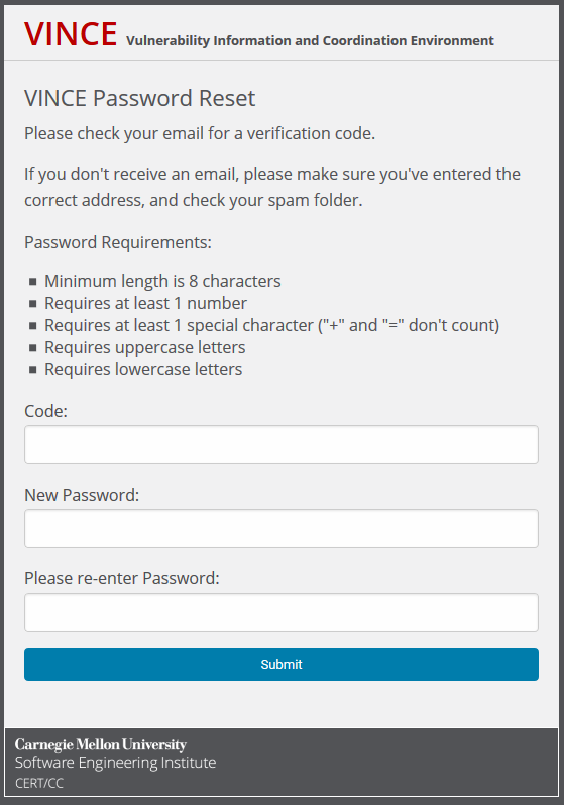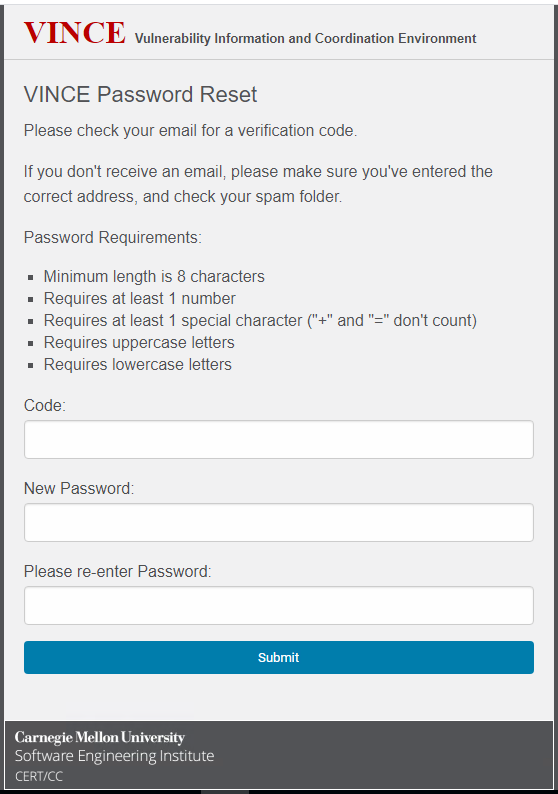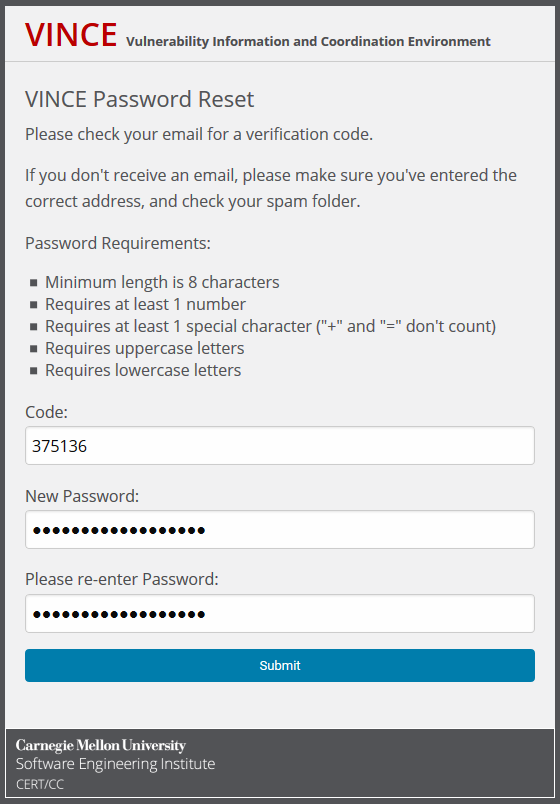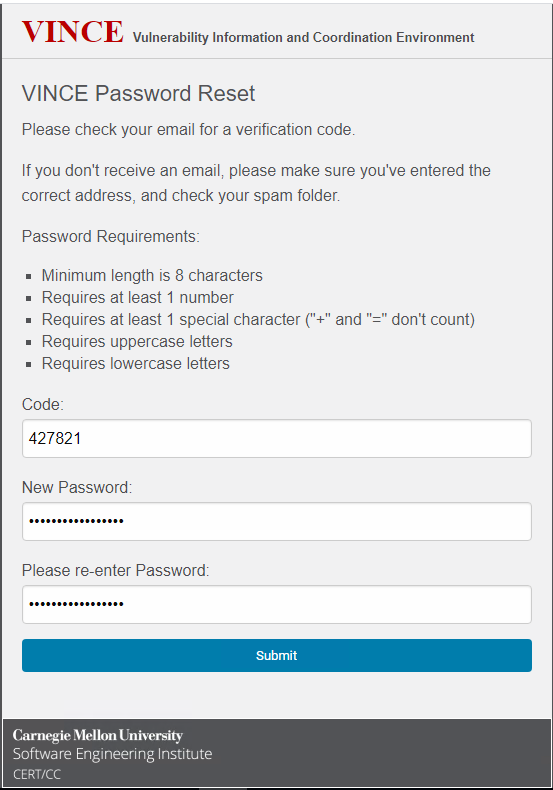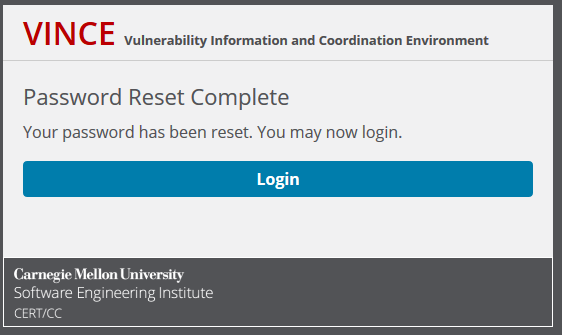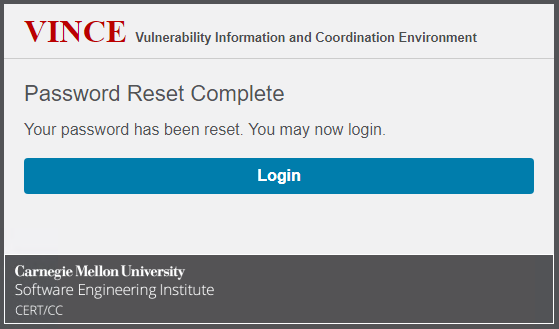...
Once you have submitted the confirmation code, your VINCE account needs to be approved.
VINCE coordinator reviews your account for approval.
Upon approval,
- You will receive an email indicating your account has been approved and you are directed to kb.cert.org/vince to log on.
2. If you have your browser open and the approval came quickly, you may also have a popup box indicating you can now login.
...
Login first time - Multi-Factor Authentication Required
...
- Failed login attempt.
- A failed login attempt will display a reminder that the user email address and password are case sensitive.
- Within this box are two options:
- 1. "Forgot your password?"
- 2. "Signup for a VINCE account".
- VINCE Password Reset.
- Enter the email address for a password reset.
- Click "Submit".
- Or, Click "Need help?"
- Clicking on "Need help?" will display the VINCE Account Help providing:
- The link to reset your password;
- Telephone number to request assistance;
- Email address to request assistance.
- If you have entered your Email address and clicked on "Submit" in the VINCE Password Recovery form, you should receive a VINCE generated email message.
- Your email should have a message with a verification code.
- If you have not received an email, please check your spam folder
- Go back and re-enter the email address.
- If your email address has changed, please use the VINCE "Account Help" to get your current email address updated in the VINCE system.
- Enter the verification "Code".
- Enter the "New Password" (password requirements are the same).
- "Please re-enter Password".
- Click on "Submit".
- VINCE will respond with Password Reset Complete message .
- Click the "Login" button to login in with the new password.
- Your email should have a message with a verification code.
...
- 2FA required
- Recover/reset account
- Want to be anonymous? See FAQ, can report without creating account.
...